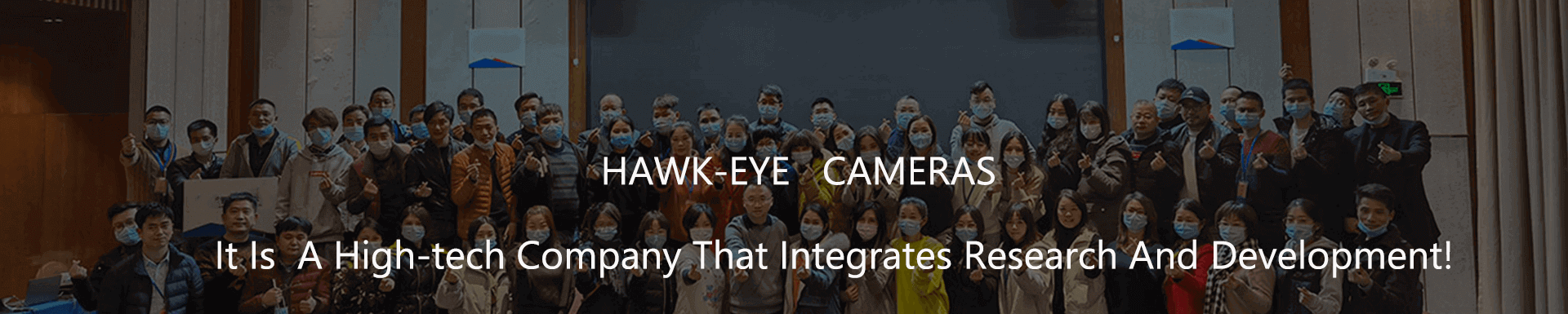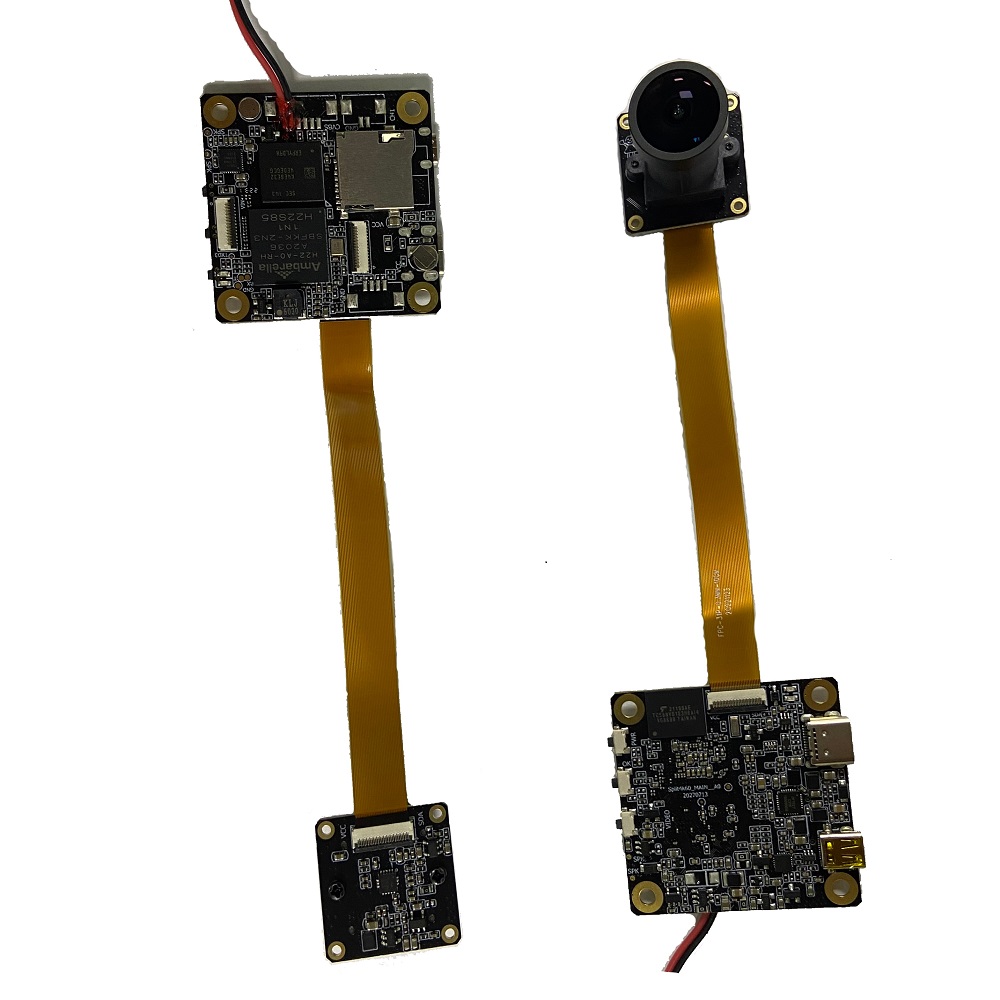How to Fix Latency Issues with Your RC FPV Camera
Published:
2024-11-26 14:21:55
Learn how to fix latency issues with your RC FPV camera. Discover expert tips to reduce video lag and enhance your drone‘s performance.
When it comes to flying drones with an RC FPV (First Person View) camera, experiencing latency issues can be frustrating. A delay between the camera feed and the drone's response can hinder the flying experience, especially for racing or precision tasks. Fortunately, there are several ways to troubleshoot and fix latency issues with your RC FPV camera, ensuring a smoother and more enjoyable flight.
1. Upgrade to a Higher Quality Camera
The quality of your RC FPV camera plays a significant role in latency. Lower-end cameras often struggle to transmit a smooth video feed, causing delays. Upgrading to a high-quality camera, such as the Firefly RC FPV camera, can help reduce latency. Firefly cameras are designed to deliver clear, real-time footage with minimal delay, making them ideal for high-speed flights and competitive racing.

2. Use a Digital Transmission System
One of the main causes of latency in RC FPV systems is the video transmission method. Analog systems, though affordable, often introduce noticeable delays due to signal interference or poor signal quality. Switching to a digital transmission system can significantly reduce latency and provide sharper, lag-free video. Firefly’s digital FPV cameras are designed for clear and smooth transmission, which is crucial for accurate control and immersive flying.
3. Optimize the Antennas
The antennas used in your RC FPV system are also a key factor in the quality of the video feed. Low-quality or poorly positioned antennas can cause signal loss, resulting in video lag or stutter. Ensure you are using high-quality antennas that are correctly positioned and aligned for maximum signal strength. Upgrading to high-gain antennas or adjusting their placement to avoid interference can help minimize latency and improve the overall video feed.
4. Check Your Video Transmitter (VTX) Settings
The video transmitter (VTX) is responsible for sending the signal from your camera to the goggles or monitor. Many VTX devices have adjustable settings, including power output and frequency. If your VTX is set to a low power setting or is operating on a crowded frequency, it can cause video lag. Ensure that your VTX is set to an optimal power level, and avoid crowded frequencies to reduce signal interference and latency.
5. Reduce the Distance Between the Drone and Receiver
One simple way to reduce latency is to minimize the distance between your drone and the receiver. A long distance can weaken the signal, leading to video lag. By flying within a closer range to your receiver, you can improve signal strength and reduce delays. Additionally, consider using an FPV receiver with better sensitivity to capture stronger signals from your drone.
6. Maintain a Stable Power Supply
Power instability can also cause video lag. If your drone or camera is receiving inconsistent power, it can lead to disruptions in the video feed. Ensure that your drone’s power supply is stable and that both the camera and transmitter are receiving the proper voltage. Using high-quality batteries and power distribution boards can help ensure stable power and reduce latency.
7. Upgrade Your FPV Goggles or Monitor
The device you use to view the video feed is just as important as the camera and transmitter. If your FPV goggles or monitor are outdated or of low quality, they can introduce latency as well. Upgrading to high-quality FPV goggles with low-latency screens can help display the video feed in real time, providing a smoother flying experience. Firefly offers excellent compatibility with various FPV systems, including high-quality goggles designed for minimal delay.

8. Use Lower-Resolution Settings (if Needed)
While high-definition video is fantastic for clarity, it can sometimes introduce additional latency due to the processing required to transmit such detailed footage. If you’re experiencing significant lag, consider lowering the resolution of your video feed temporarily. This can help reduce the amount of data being transmitted, thus decreasing latency and improving the responsiveness of your FPV system.
9. Regularly Maintain and Clean Your Equipment
Dirt, dust, or wear and tear on your camera or other components can degrade the performance of your FPV system, including video lag. Regularly clean your camera lens, VTX, and antenna, and inspect your equipment for damage. Proper maintenance ensures that your FPV system operates at its best, reducing latency and providing a clearer video feed.
Conclusion
Latency issues with your RC FPV camera can be frustrating, but with the right solutions, you can minimize or eliminate delays to enjoy a seamless flying experience. By upgrading to high-quality cameras like Firefly’s RC FPV cameras, using digital transmission systems, optimizing your antennas, and making a few other adjustments, you can ensure that your drone operates smoothly with minimal lag. Whether you're a hobbyist or a competitive drone racer, these steps will help you enjoy a responsive, immersive flying experience with clear and real-time video.
For more information on high-performance FPV cameras and accessories, visit Firefly's website.