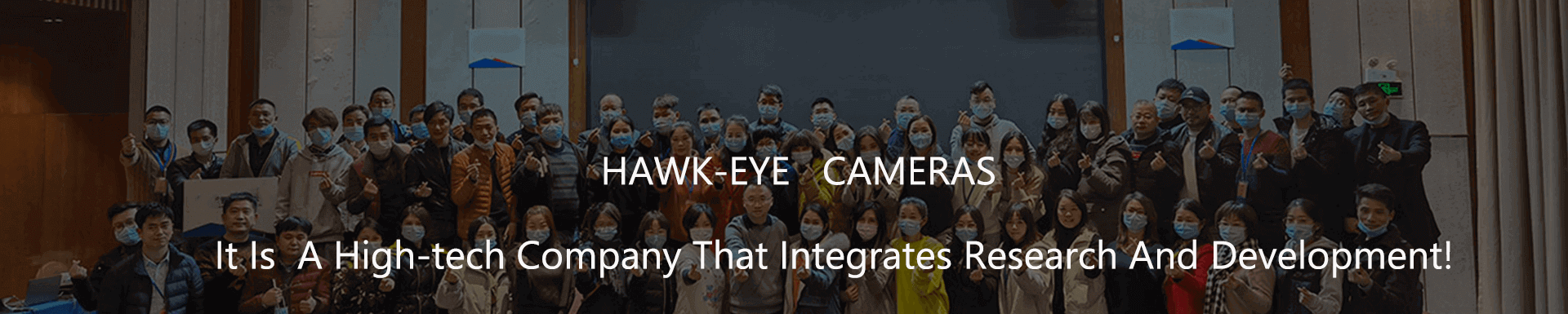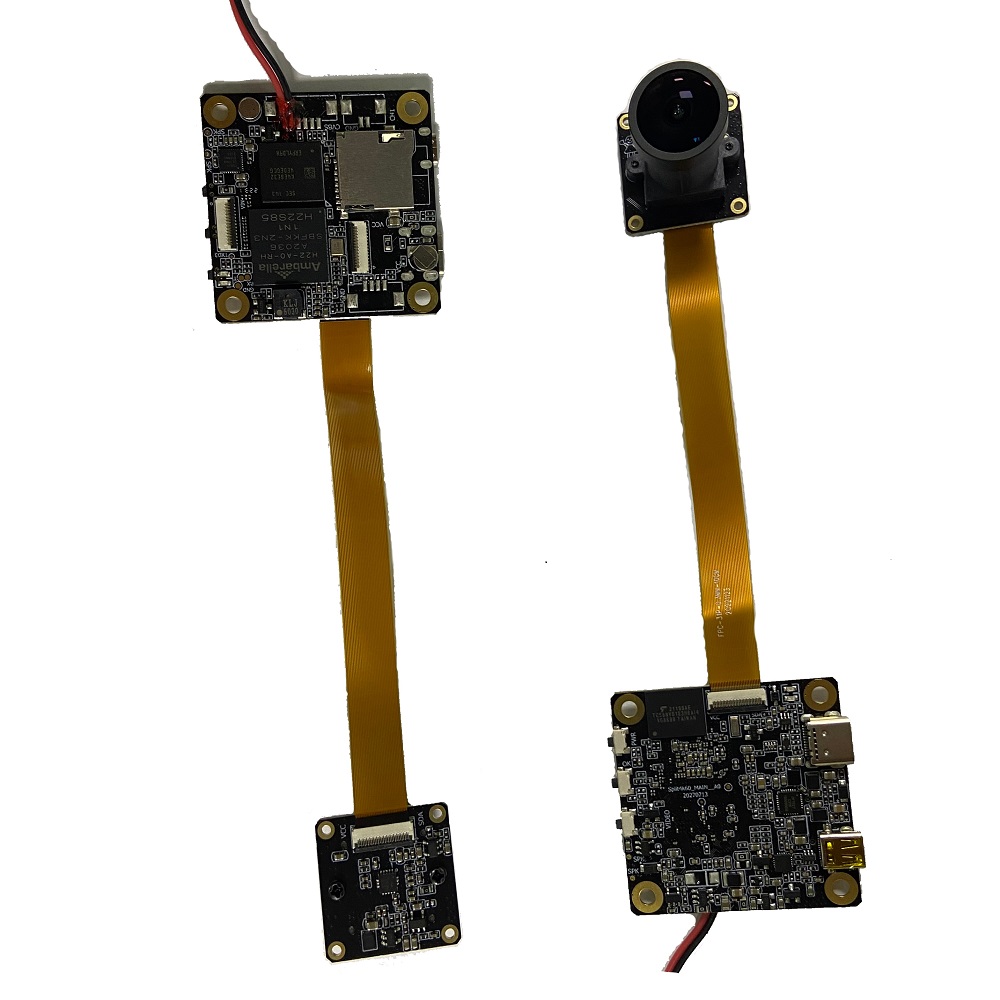Best Firefly X Lite 2 FPV Cam: Setup and Installation Tips
Published:
2024-11-04 10:11:19
Learn step-by-step setup and installation tips for the Firefly X Lite 2 FPV Cam to capture clear, high-definition footage with your drone.
Introduction to the Firefly X Lite 2 FPV Cam
The Firefly X Lite 2 FPV Cam is crafted for those seeking high-quality footage with minimal weight impact on their drones. With advanced FPV technology, this compact camera delivers excellent resolution, fast response, and durability, making it ideal for capturing breathtaking aerial shots. As the manufacturer, Firefly ensures that each camera meets high standards for reliability and ease of use.

Key Features of the Firefly X Lite 2 FPV Cam
- High-Resolution Video: The X Lite 2 provides crystal-clear visuals, perfect for HD recordings.
- Low Latency: Fast image transmission makes it ideal for real-time FPV racing or exploration.
- Durability: Designed to withstand the rigors of FPV flying, with a durable outer case.
- Lightweight Design: Its minimal weight ensures that your drone remains agile and responsive.
- Wide Compatibility: The X Lite 2 works seamlessly with various drone models, expanding its usability.
Step-by-Step Setup and Installation Tips
Getting the best performance from your Firefly X Lite 2 requires proper installation. Follow these steps for optimal results:
1. Powering the Camera
- Ensure that your FPV drone battery meets the camera’s power requirements (5V recommended).
- Connect the power leads securely to prevent disconnections during flight.
2. Mounting the Camera
- Use the provided screws or mounts to secure the X Lite 2 on your drone. A firm attachment minimizes vibration and enhances video quality.
- Position the camera for a clear, unobstructed view, typically at the front for FPV.
3. Connecting to the Transmitter
- Connect the camera to your FPV transmitter using the provided cable. Confirm compatibility with the transmitter for the best video quality.
- Test the connection before flight to ensure smooth video transmission.
4. Adjusting Camera Settings
- The X Lite 2 offers various settings for brightness, contrast, and resolution. Adjust these based on lighting conditions to optimize clarity.
- For daytime flights, increase brightness slightly; for low-light, adjust contrast for clearer visibility.
5. Testing Before Flight
- Perform a test flight in a low-risk area to assess video quality, signal strength, and camera stability.
Adjust positioning if you notice any interference or obstruction in the video feed.

Maintenance Tips to Extend Camera Life
To keep your Firefly X Lite 2 in peak condition, follow these maintenance tips:
- Clean Lens Regularly: Remove dust and debris from the lens to maintain image clarity.
- Check Connections: Inspect all connections before each flight to avoid sudden power loss.
- Store Properly: After flying, store the camera in a dry, protective case to avoid dust or moisture damage.
Conclusion
With proper installation and maintenance, the Firefly X Lite 2 FPV Cam offers an unmatched FPV experience, whether you’re racing, exploring, or capturing stunning aerial views. This guide provides the essential tips you need for setup and longevity, ensuring you get the best footage every time you fly.