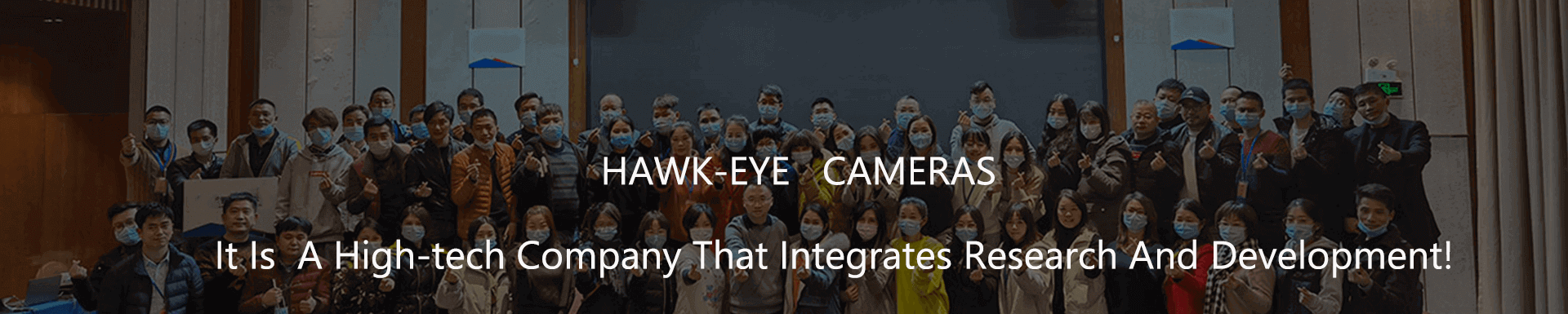How to untie a 8s/8se camera?
Published:
2024-01-18 03:17:22
Unlock the secrets of untying your 8s/8se camera with our step-by-step guide. Say goodbye to knots and hello to hassle-free photography!
1. Tool preparation Tools:
φ1.2-2.0 Phillips screwdriver ×1, tweezers ×1, suction cup ×1;

2. Use your fingernail to scratch open the front cover; Scrape open the camera case.

3. After removing the front cover, use a screwdriver to unscrew the 4 screws that fix the bracket; Remove 4 screws.


4.Open the battery door and press outwards to remove the battery cover.
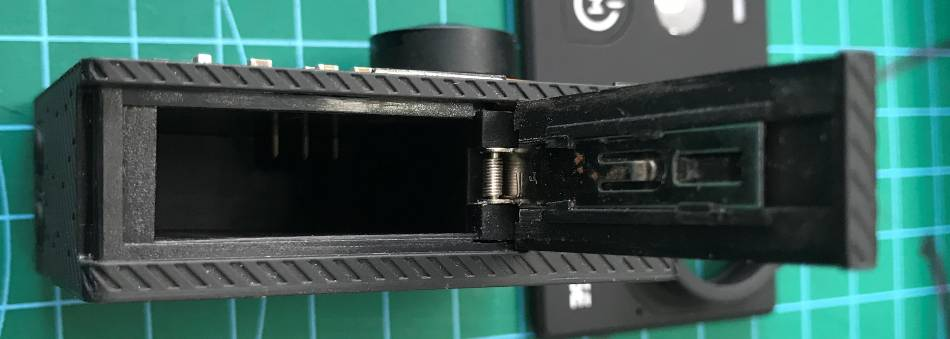

5.Press the shrapnel on the battery door to pry out the motherboard on the USB port side.
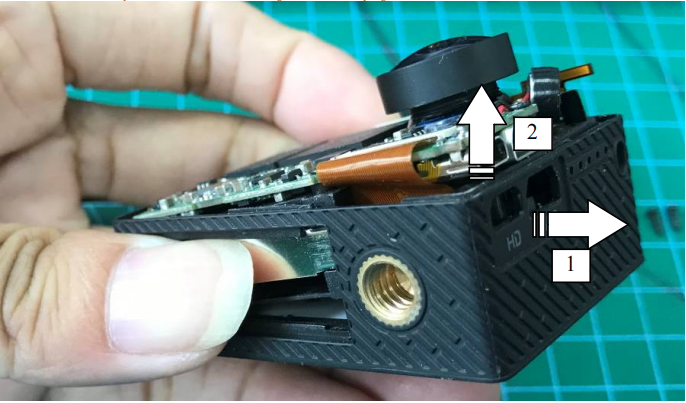
6.Remove the screen with a suction cup.
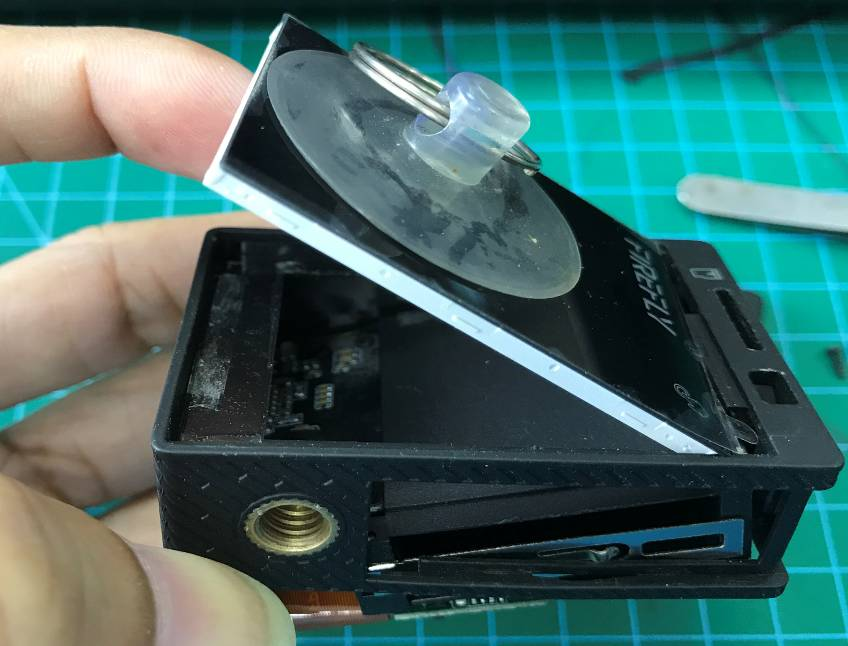
7.Rotate the motherboard and screen 90 degrees at the same time, and take out the motherboard and screen;



8. Unscrew the mainboard fixing screws and remove the cables from the Sensor board and WIFI board;
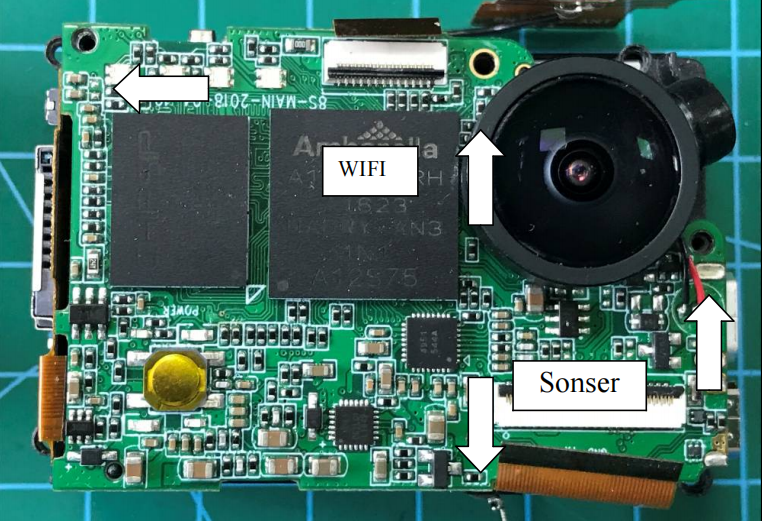
9. Push forward to remove the TF card holder plate and separate the motherboard, screen and lens bracket;
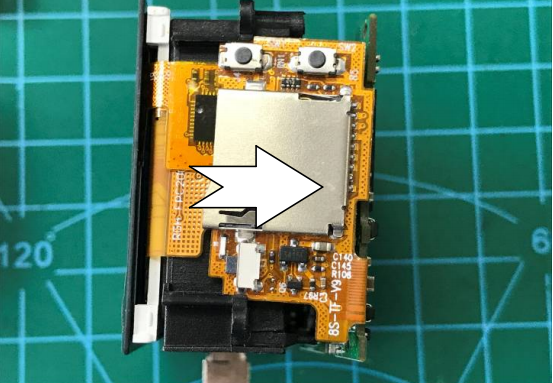

10. Complete disassembly.