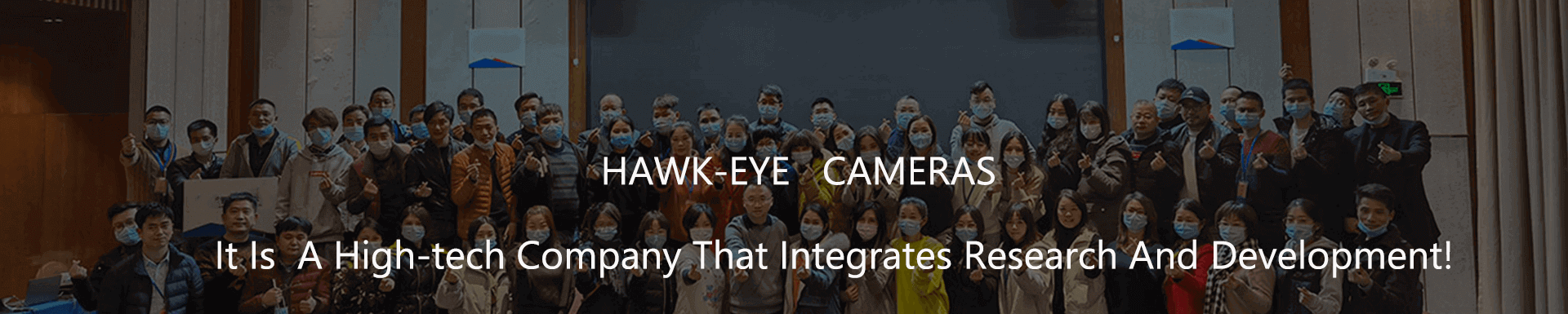Essential Steps to Take After Purchasing an Action Camera
Published:
2024-08-29 15:35:17
Learn key steps to set up your new action camera, from charging and formatting to firmware updates and testing.

Congratulations on your new action camera purchase! Whether you're gearing up for your next adventure or diving into the world of action photography, taking a few initial steps can help you get the most out of your new device. This guide will walk you through the essential steps to ensure you’re ready to capture every moment with your action camera.
1. Unbox and Inspect
Start by carefully unboxing your action camera. Ensure that all components listed in the product manual are present, including the camera, mounting accessories, battery, charger, and user manual. Inspect each item for any signs of damage or defects. If anything is missing or damaged, contact the retailer or manufacturer immediately.
2. Charge the Battery
Before using your action camera, fully charge the battery. Connect the charger to a power source and insert the battery into the camera or the charger, depending on the model. Charging times can vary, so refer to the manufacturer's instructions for accurate timing. A fully charged battery ensures you’re ready for extended use and avoids interruptions during your recording sessions.
3. Install and Format the Memory Card
Insert a compatible memory card into your action camera. For optimal performance, use high-speed microSD cards with ample storage capacity. Once inserted, power on the camera and access the settings menu to format the memory card. Formatting the card will prepare it for recording and prevent issues with file storage.
4. Update Firmware
Action cameras often come with firmware that may require updates to enhance functionality and fix bugs. Check the manufacturer's website or the camera’s app for any available firmware updates. Follow the provided instructions to download and install the latest version. Keeping your firmware updated ensures you benefit from the latest features and improvements.
5. Configure Settings
Personalize your camera settings according to your preferences. Adjust resolution, frame rate, and field of view to match your recording needs. Explore other settings such as video stabilization, image quality, and Wi-Fi connectivity. Configuring these settings will optimize your camera’s performance and ensure it suits your filming style.
6. Test the Camera
Before heading out on your adventure, perform a test run with your action camera. Record a few short clips to check the camera’s functionality and ensure everything is working as expected. Review the footage to confirm that video and audio quality meet your expectations and that the settings are correctly applied.
7. Familiarize Yourself with Accessories
Explore the various mounting accessories included with your action camera. Understanding how to use mounts, straps, and cases will enhance your shooting experience and expand your creative options. Experiment with different mounts to find the best angles and perspectives for your recordings.
8. Read the Manual
Take some time to read the user manual thoroughly. It provides valuable information about your action camera’s features, operation, and maintenance. Understanding the manual will help you make the most of your device and troubleshoot any issues that may arise.
9. Set Up Backup and Storage Solutions
For long-term use, set up a backup system for your footage. Regularly transfer your recordings to a computer or external storage device to free up space on your memory card. This practice not only protects your files but also ensures you have ample storage for future recordings.
10. Register Your Product
If applicable, register your action camera with the manufacturer. Registration can provide benefits such as warranty coverage, customer support, and updates on new products and accessories.
Conclusion
By following these steps, you’ll be well-prepared to maximize your action camera’s potential and capture stunning footage. For more tips, accessories, and the latest in action camera technology, visit Hawkeye Cameras. Enjoy your adventures and happy filming!